Ingesting data into big query from firestore
Link to access Big query: https://console.cloud.google.com/bigquery?project=biddirect-2
Enqueuing data using trigger functions
-
For ingesting data from a firestore collection to bigquery we utilize firebase trigger functions,cloud task queue and a service container deployed in cloud run Let’s consider accounts collection as an example.
/accounts/ALRbwQqIVhr0wBjWu0Wp
This firestore path refers to the accounts collection in firebase. account -> accountId
-
A trigger function is created for each collection which needs to be migrated to bigQuery. For this example we have bqDataLake.accountsOnWrite function.
-
Whenever a document is created or updated in this collection, the trigger function adds the entire document data as a payload to the Firestore reference:
/cloudTasks/{year}/{month}/{documentId}in the ancillary database -
The firestore reference
/cloudTasks/{year}/{month}/{documentId}has a trigger function which enqueues the payload to datalake-ingest-queue which is a cloud task queue.
Processing and ingesting data to bigQuery using datalake ingest queue service
- The tasks enqueued in the datalake-ingest-queue execute a post request with an url pointing to the datalake-ingest-queue-service container.
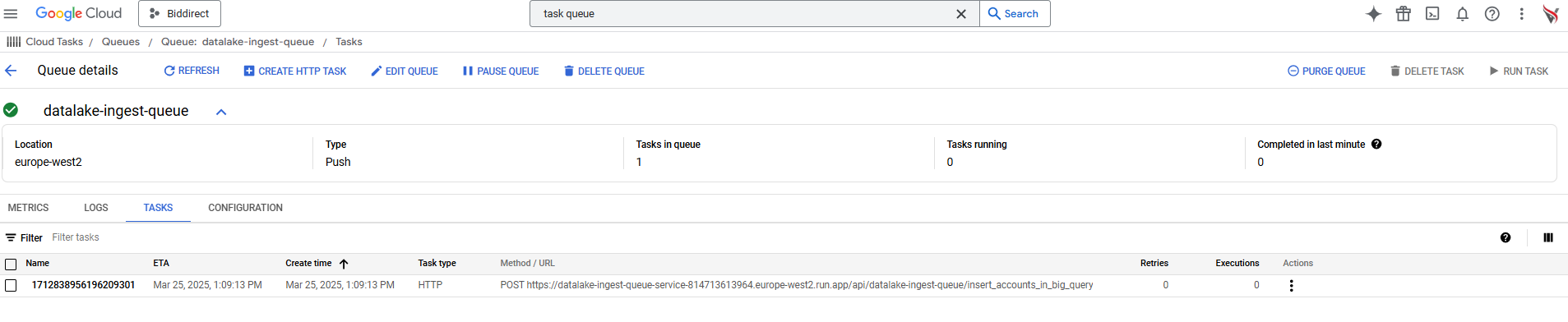
-
For example when this post request
https://datalake-ingest-queue-service-814713613964.europe-west2.run.app/api/datalake-ingest-queue/insert_accounts_in_big_queryis executed it processes the payload and inserts the data into accounts_latest and accounts_changelog tables. -
Any error that occurs during this process will be captured and logged to
/logs/dataLake/{year}/{month}/{date}/{collectionName}/errorin the ancillary database for this example the errors will be logged to/logs/dataLake/{year}/{month}/{date}/accounts/errorcollection in the ancillary db. -
Once data ingestion is successful for a document a log is added to the raw collection under the same path in the ancillary database
/logs/dataLake/{year}/{month}/{date}/{collectionName}/raw
Status: Accepted
Category: Protected
Authored By: Vignesh Kanthimathinathan on Mar 25, 2025
Revisions